Some TortiseSVN Overlay Icons Are Not Showing Up In Explorer September, 2009
After doing some googling, I found that the problem is that there are only so many overlay icon "slots" available. Here is a quote from the TSVN FAQ:
The overlay icons appear, but not all of them!
You may find that not all of these icons are used on your system. This is because the number of overlays allowed by Windows is limited to 15. Windows uses 4 of those, and the remaining 11 can be used by other applications. If you are also using TortoiseCVS, then there are not enough overlay slots available, so TortoiseSVN tries to be a "Good Citizen (TM)"? and limits its use of overlays to give other apps a chance.
- Normal, Modified and Conflicted are always loaded and visible.
- Deleted is loaded if possible, but falls back to Modified if there are not enough slots.
- ReadOnly is loaded if possible, but falls back to Normal if there are not enough slots.
- Locked is only loaded if there are less than 13 overlays already loaded. It falls back to Normal if there are not enough slots.
- Added is only loaded if there are less than 14 overlays already loaded. It falls back to Modified if there are not enough slots.
You can change this by gong to the registry key HKEY_LOCAL_MACHINE\SOFTWARE\Microsoft\Windows\CurrentVersion\explorer\ShellIconOverlayIdentifiers and deleting identifiers that you don't need, to bring the count down to 11. I tried renaming them as some suggested, to change the alpha sort order, but that didn't seem to work for me. You can then reboot or kill and restart explorer to put this change into effect.

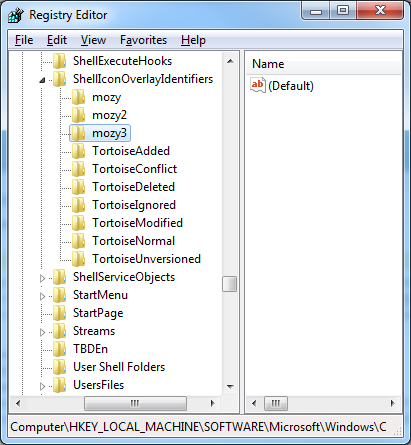
 Bender (51 )
Bender (51 )