Setting up git bash prompt on OSX June, 2013
This post has a nice rundown of setting up your git prompt on osx. I’m going to list an abridged version here with my own custom prompt.
First install git, turn on coloring and install the bash completion script:
brew install git
git config --global color.ui true
brew install bash-completion
Next add the following to your ~/.bash_profile:
if [ -f $(brew --prefix)/etc/bash_completion ]; then
. $(brew --prefix)/etc/bash_completion
fi
source $(brew --prefix)/etc/bash_completion.d/git-prompt.sh
PS1="\[\033[32m\]\@ \[\033[33m\]\w\$(__git_ps1 \" (\[\033[36m\]%s\[\033[33m\])\") \n\$\[\033[0m\] "
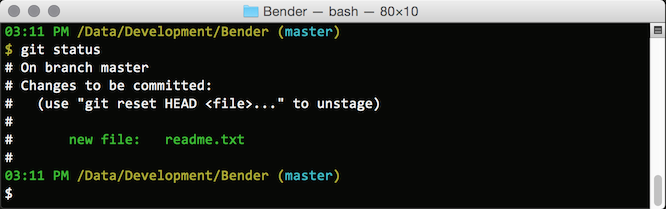

 Bender (51 )
Bender (51 )