Loading Visual Studio 2008 (ORCAS) VM Throws "The parent virtual hard disk "E:\VPC\TimeBombedBase\Base01.vhd" for the differencing virtual hard disk "D:\Virtual Servers\ORCAS\OrcasBeta1VSTS.vhd" does not exist." Error July, 2007
I have seen a lot of posts on this and they all say something along the lines of 'simply go and set the path to the base vhd...'. Well, being a Virtual Server user, it wasn't as obvious to do as it is with VPC. To do it in VS you need to...
1) Copy the VS 2008 VM to a folder in your VS2005 path and add it.
2) Copy the base VM (Which can be downloaded here) to a folder in your VS2005 path.
3) Under "Virtual Disks" click "Inspect", select the VS2008 vhd and click "Inspect".
4) The "Parent virtual hard disk(s)" property will show a link indicating that the parent drive could not be found. Click this link to set the location of the drive.
5) Once selected, click "Update parent path", start the VM and Login with administrator/P2ssw0rd.

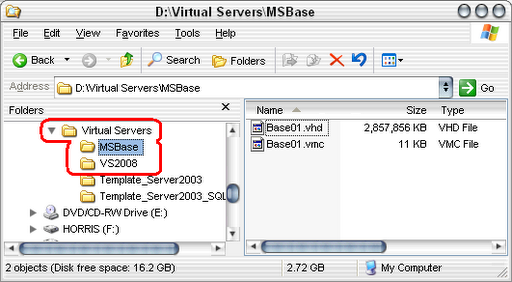
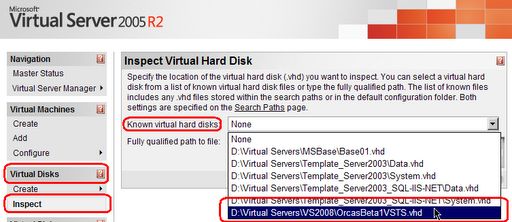
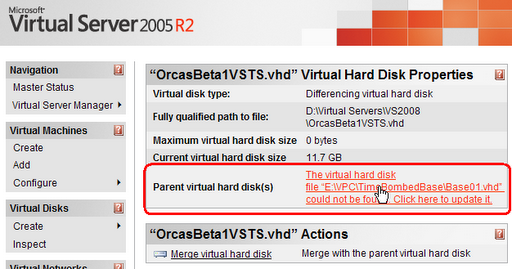
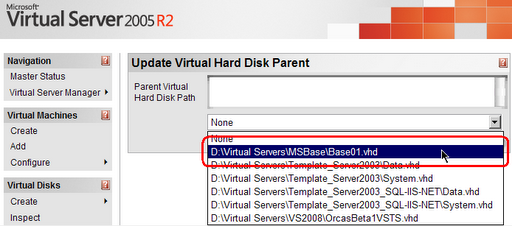
 Bender (51 )
Bender (51 )