Installing Subversion v1.4 on Windows December, 2006
The following steps outline how to install and configure Subversion v1.4.
1. Download the latest subversion package from here (Described as "Windows installer with the basic win32 binaries").
2. Using svnadmin (In the Subversion bin folder) create a new repository: svnadmin create drive:\my\repository\path
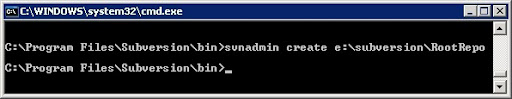
3. Setup the Subversion server as a windows service as specified here. If you want to store repositories on drives other than the drive the subversion service is running on or you would like access to be restricted to a certain path you will need to specify a repository root. This can be specified in the service setup.
4. Configure security as specified here.
5. Install a Subversion client such as TortoiseSVN and test access to the repository: svn://MyServer/MyRepo
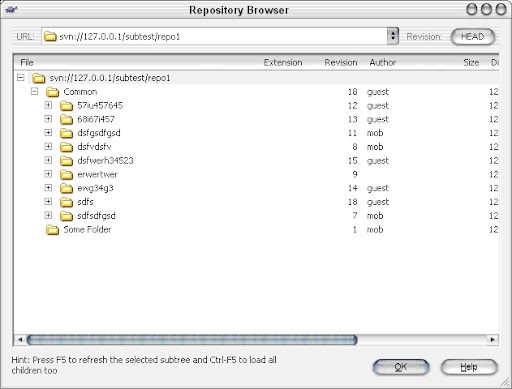
1. Download the latest subversion package from here (Described as "Windows installer with the basic win32 binaries").
2. Using svnadmin (In the Subversion bin folder) create a new repository: svnadmin create drive:\my\repository\path
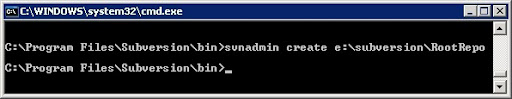
3. Setup the Subversion server as a windows service as specified here. If you want to store repositories on drives other than the drive the subversion service is running on or you would like access to be restricted to a certain path you will need to specify a repository root. This can be specified in the service setup.
4. Configure security as specified here.
5. Install a Subversion client such as TortoiseSVN and test access to the repository: svn://MyServer/MyRepo
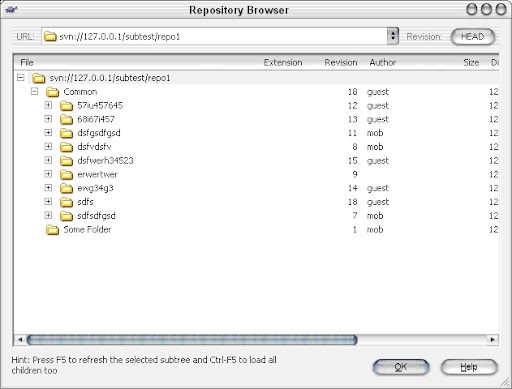

 Bender (51 )
Bender (51 )