Creating a Catch-all Redirect Page with Countdown October, 2009
I just changed the domain of my site and I wanted to create a page notifying that the site has moved and then auto redirect them after a few seconds. Here's how I did it:
1) I'm using IIS 7.5 so I opted to use the IIS7 RewriteModule. I simply ran the installer and the applet appears under the site options.
2) I created a catch all site in IIS and bound it to all the old public domains:
3) Then created a UrlRewrite Rule to rewrite all requests to /Default.aspx (Except ones specifically to /Default.aspx):
4) Next created the redirection page (Stripped down for clarity):
<%@ Page Language="C#" %> <% string redirectUrl = string.Format("{0}://{1}{2}{3}", Request.Url.Scheme, Request.Url.Host.Replace("mikeobrien.net", "mikeobrien.net"), (Request.Url.Port != 80 ? ":" + Request.Url.Port : string.Empty), Request.Headers["X-Original-URL"]); %> <html> <head> <title>We've Movedtitle> <script language="javascript"> function RedirectPage(url, seconds) { self.setTimeout('self.location.href = \'' + url + '\';', seconds * 1000); } function CountDown(seconds, elementId) { if (seconds == 0) return; document.getElementById(elementId).innerHTML = seconds; self.setTimeout('CountDown(' + (seconds - 1) + ', \'' + elementId + '\');', 1000); } script> head> <body onLoad="RedirectPage('<% = redirectUrl %>', 5);CountDown(5, 'timeLeft');"> <h3>We've moved!h3> <p> The page you requested can now be found <a href="<% = redirectUrl %>">herea>. You will be redirected in <span id="timeLeft">5span> seconds. p> body> html>

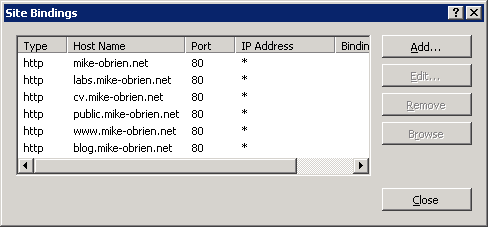
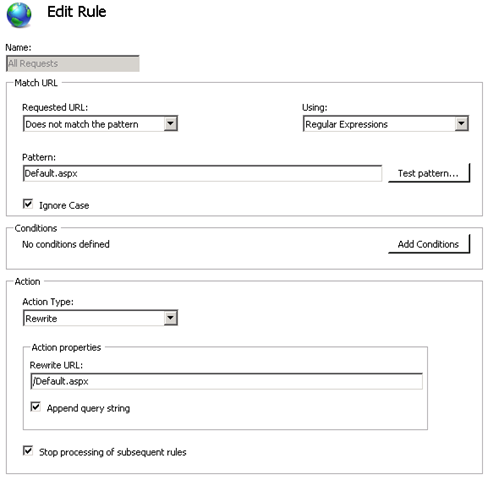
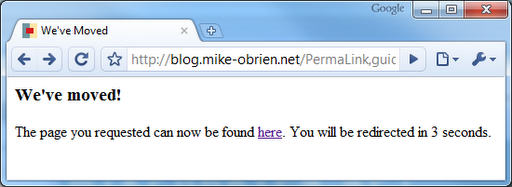
 Bender (51 )
Bender (51 )