Calling a WCF Service using basicHttpBinding that requires a UsernameToken with Axis 1.4 & wss4j 1.5.7 April, 2009
So here is the scenario on the service side: WCF, basicHttpBinding, UsernameToken Profile (No signing or encryption). On the client side we are working in Eclipse Ganymede, JRE 6, JDK 1.6 Update 13. The following steps outline how to consume the WCF service.
1) Download wss4j-1.5.7.jar from here (Pick a mirror) and save it to your Eclipse plugins folder (Or where ever you like). More information about wss4j can be found here.
2) Download xml-security-bin-1_4_2.zip from here and unzip it into temporary folder. Copy the contents of the libs folder into a subfolder under the Eclipse plugins folder called org.apache.xml.security_1.4 (Or where ever you like). More information about Apache XML Security can be found here.
3) If you haven't already done so create a new Java project and add references to the wss4j-1.5.7.jar and org.apache.xml.security_1.4\xmlsec-1.4.2.jar file.
4) If you haven't already, install the Web Services Tools (WST). Go to "Help|Software Updates" and select the "Available Software" tab. Expand the "Web Tools (WTP) Update Site" node and check the "Web Tools Platform (WTP) x.x.x" node. Then click the "Install" button. Opt to restart the IDE after the install.
5) Next right click your project and select "New|Other". Scroll down and expand the "Web Services" node and select "Web Service Client" and click Next:
6) Enter the url to the WSDL and make sure the "Client type" is set to "Java Proxy". Next under "Configuration" the "Web service runtime" should be "Apache Axis" and the "Client project" should be your project, if not click the property link and make the appropriate modifications. Move the slider all the way down until it is set to "Develop client".
7) Create a new class called Credentials and paste in the following code:
import javax.security.auth.callback.Callback; import org.apache.axis.client.Stub; import org.apache.ws.security.WSPasswordCallback; import org.apache.ws.security.handler.WSHandlerConstants; import javax.security.auth.callback.CallbackHandler; public class Credentials { static class PasswordCallback implements CallbackHandler { private String password; public PasswordCallback(String password) { this.password = password; } public void handle(Callback[] callbacks) {((WSPasswordCallback)callbacks[0]).setPassword(this.password); } } public static void Add(Stub stub, String username, String password) { stub._setProperty(WSHandlerConstants.USER, username); stub._setProperty(WSHandlerConstants.PW_CALLBACK_REF, new PasswordCallback(password)); } }
8) Create a new file called ServiceConfig.wsdd and paste in the following xml:
<deployment xmlns="http://xml.apache.org/axis/wsdd/" xmlns:java="http://xml.apache.org/axis/wsdd/providers/java"> <transport name="http" pivot="java:org.apache.axis.transport.http.HTTPSender"/> <globalConfiguration > <requestFlow > <handler type="java:org.apache.ws.axis.security.WSDoAllSender" > <parameter name="action" value="UsernameToken"/> <parameter name="passwordType" value="PasswordText"/> handler> requestFlow> <responseFlow> <handler type="java:org.apache.ws.axis.security.WSDoAllReceiver"> <parameter name="action" value="Timestamp"/> handler> responseFlow> globalConfiguration > deployment>
9) If one is not already created then create a class called Startup and paste in the following code. Note, you must specify the bracketed portions as they will be named differently depending on the service and its WSDL.
import.*; import org.apache.axis.*; import java.rmi.RemoteException; import org.apache.axis.client.Stub; import javax.xml.rpc.ServiceException; import org.apache.ws.security.handler.*; import org.apache.axis.configuration.FileProvider; public class Startup { public static void main(String[] args) throws RemoteException, ServiceException { EngineConfiguration config = new FileProvider("ServiceConfig.wsdd"); ServiceLocator locator = new ServiceLocator(config); service = locator.get (); Credentials.Add((Stub)service, "Username", "P@$$w0rd"); result = service. (); System.out.println(result); } }
At this point you should be able to successfully consume the target service.

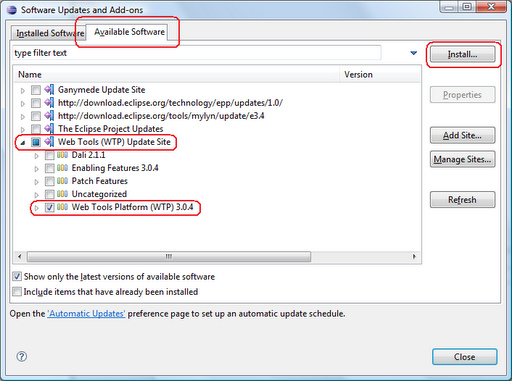
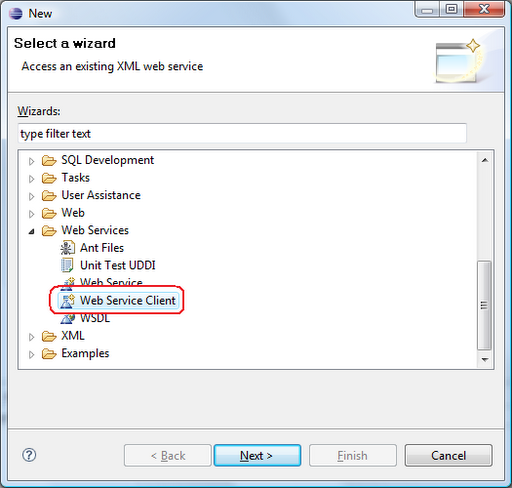
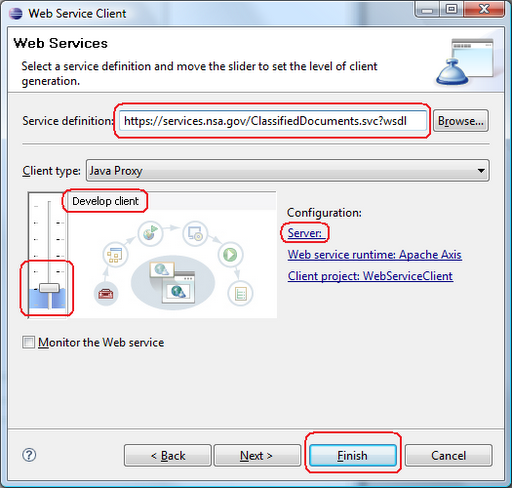
 Bender (51 )
Bender (51 )