Adding the Current Time to the Git Bash Prompt on Windows April, 2011
Many times I've wanted to look back a my git bash shell to see *when* I did something. Turns out its pretty trivial to modify the prompt to your liking. This page covers all sorts of things you can do. In order to make the prompt format permanent you'll have to modify it in the profile here: [Program Files]\Git\etc\profile. Scroll down to about line 160 and you'll see the prompt format. I wanted to just replace the current user with the current time, \@ (See the highlighted portion):
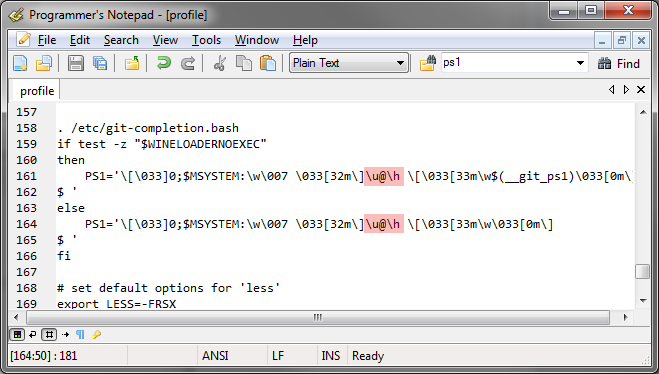
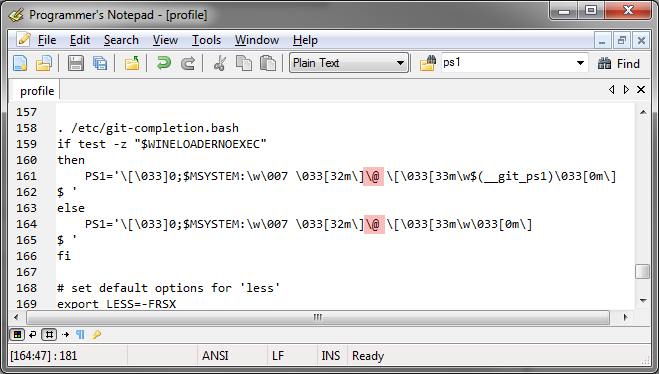
Save these changes and open a new git bash shell:
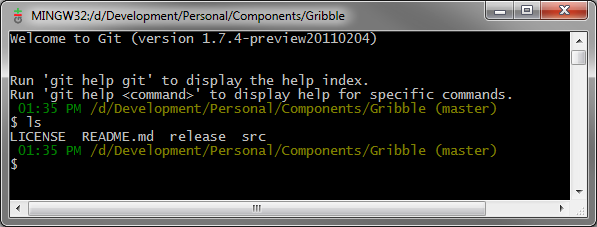

 Bender (51 )
Bender (51 )